Payroll management software is a software used by HR professionals to manage and maintain the entire payroll operations process end-to-end. It’s often a misconception among common people that payroll management simply means calculating paychecks. However, in actuality there is so much more to it. Different monotonous and repetitive tasks such as enrolling employees into the company’s system, to making sure all rules and regulations are in compliance, and that all employees' records are maintained come under the umbrella of payroll management!
A payroll management software then rescues HR professionals by keeping tabs on everything in one place. HR professionals can keep track of all the payroll related activities like payroll deductions smoothly and efficiently by using payroll management software. This article discusses payroll management softwares in detail, the benefits, the challenges and the features of top payroll management softwares.
What is Payroll Management Software for HR?
A payroll management software for HR is a tool that helps businesses manage their employee payroll process. It automates tasks such as calculating wages, taxes, and deductions, generating paychecks, and keeping track of hours worked. Payroll management software can also streamline the onboarding process by allowing employees to input their personal information and tax details electronically. By using payroll management software, HR professionals can save time, reduce errors, and ensure compliance with labor laws and regulations.
Payroll processing and management is an important task that involves taking care of an organization's most valuable asset, its employees. When done manually or with outdated tools like spreadsheets, it can become complicated, time-consuming, and prone to errors. However, with the help of payroll and employee record management software, HR professionals can streamline their tasks and allow HR and small business owners to focus on other critical business projects.
Qureos has compiled the most popular employee retention strategies in 2023!
Suggested: Hire experienced HR consultants through Qureos!
How Payroll management software works?
Payroll management software is a cloud-based computer program designed to help businesses manage their payroll processes. It automates tasks such as calculating employee salaries, taxes, and deductions, generating paychecks or direct deposits, and keeping track of employee work hours. Using payroll management software frees the HR department from time-consuming mundane tasks so they can focus more on planning, budgeting and other initiatives in the organization.
Why are Payroll Management Softwares Important?
Automated payroll software saves time, reduces errors, ensures compliance, provides valuable insights, streamlines onboarding, enhances security, and offers seamless integration with other HR systems. Using payroll software has become a popular choice among businesses as it can assist them in:
[fs-toc-omit] Time-saving:
Automates payroll processes, reducing the time spent on manual calculations and data entry.
[fs-toc-omit] Error reduction:
Minimizes the risk of costly mistakes and penalties by automating complex calculations and ensuring accuracy.
[fs-toc-omit] Compliance:
Helps businesses stay compliant with tax laws and regulations, which can be difficult to navigate without the help of software.
[fs-toc-omit] Insights:
Provides valuable insights into employee compensation, such as salary and benefits, allowing businesses to make informed decisions and improve their overall compensation strategy.
[fs-toc-omit] Efficiency:
Streamlines the onboarding process by allowing employees to input their personal information and tax details electronically, reducing the administrative burden on HR professionals.
[fs-toc-omit] Security:
Offers a secure and centralized platform for storing sensitive employee information, ensuring confidentiality and data protection.
[fs-toc-omit] Integration:
Can be integrated with other HR systems, such as time and attendance and benefits administration, to create a seamless HR workflow.
Here is the Qureos guide on building the personal brand of your employees!
Top HR Softwares For Payroll Management
Here is a list of top payroll management softwares including details about their features and functions (as well as pricing!)
1. ADP Workforce Now:
ADP Workforce Now is a cloud-based payroll and HR management software that offers a wide range of features including payroll processing, time and attendance tracking, benefits administration, and tax compliance. It also has a mobile app for employees to access their payroll and HR information. ADP Workforce Now offers different pricing plans based on the number of employees and the specific features required.

2. Gusto:
Gusto is an all-in-one payroll and HR platform that is easy to use and has a simple user interface. It offers features such as automated payroll processing, time tracking, benefits administration, and compliance management. Gusto also has a mobile app for employees to access their pay stubs and benefits information. Gusto pricing is based on a monthly subscription fee and varies depending on the number of employees.
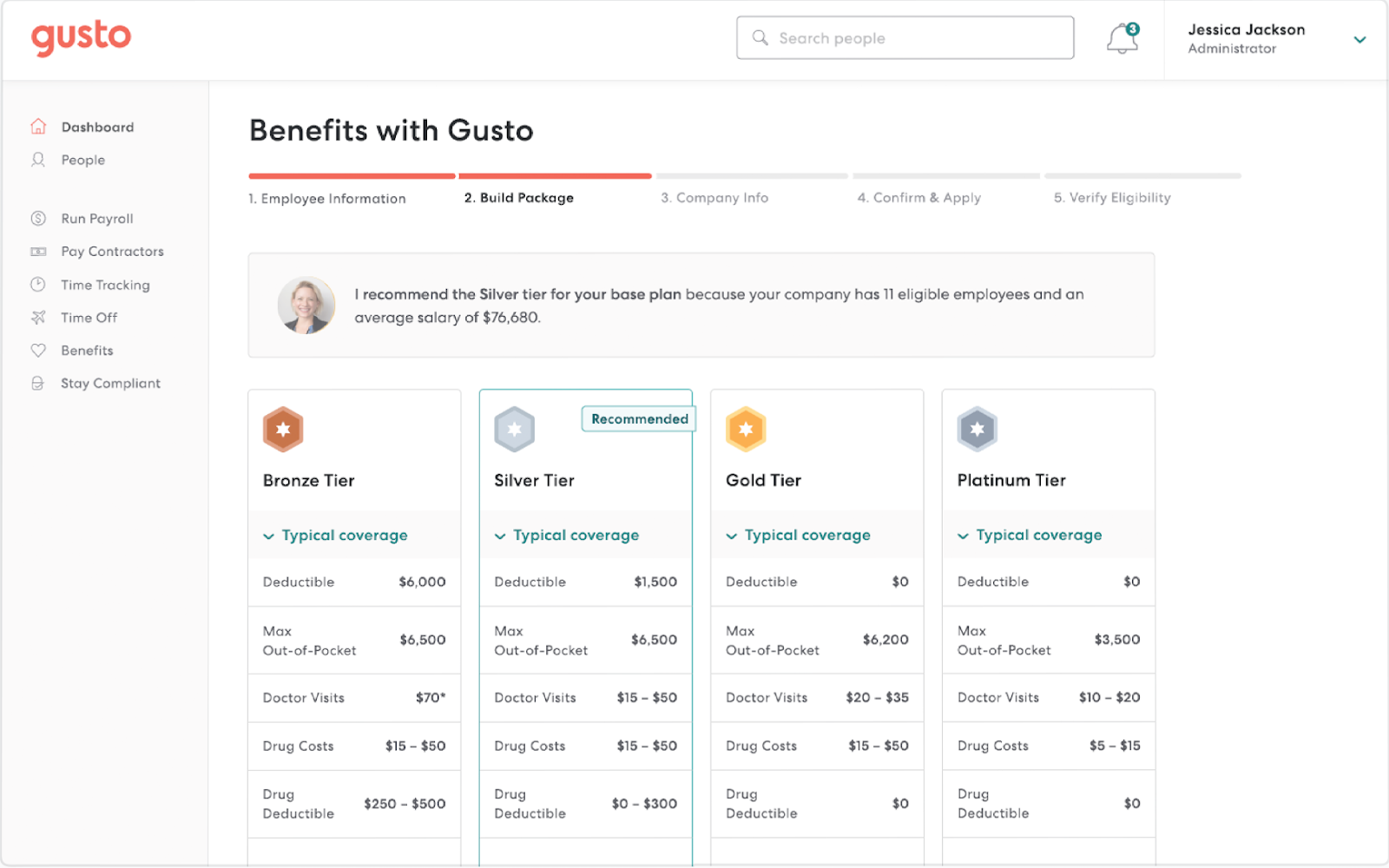
3. Paychex:
Paychex is a cloud-based payroll and HR software that offers features such as payroll processing, time and attendance tracking, employee benefits administration, and compliance management. Paychex also has a mobile app for employees to view their pay stubs and benefits information. Paychex offers different pricing plans based on the number of employees and specific features required.
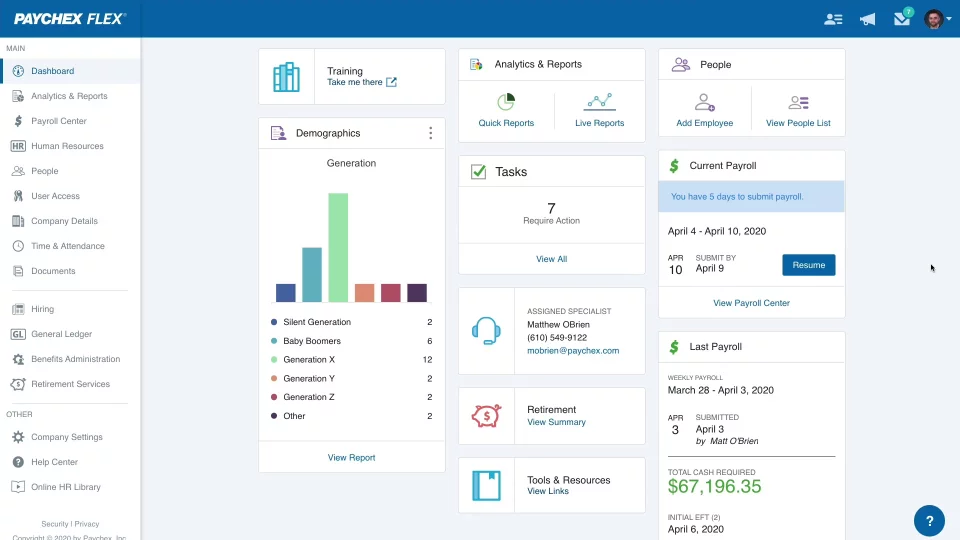
4. BambooHR:
BambooHR is an HR management software that includes payroll processing as one of its features. It offers a range of HR features such as applicant tracking, onboarding, time off tracking, and performance management. BambooHR also has a mobile app for employees to view their payroll and HR information. BambooHR pricing is based on a monthly subscription fee and varies depending on the number of employees.
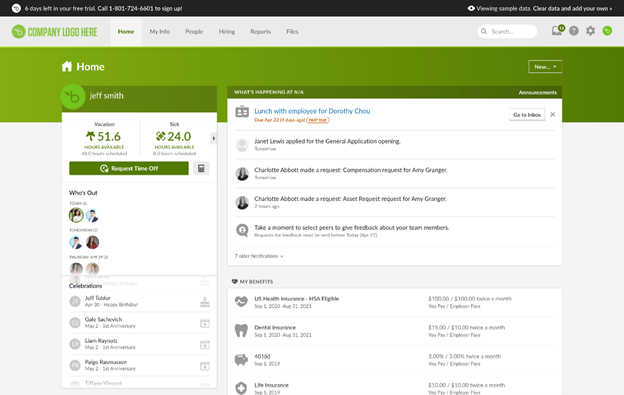
5. QuickBooks Payroll:
QuickBooks Payroll is a cloud-based payroll software that offers features such as automated payroll processing, tax compliance, and benefits administration. QuickBooks Payroll also integrates with QuickBooks accounting software for seamless financial management. QuickBooks Payroll pricing is based on a monthly subscription fee and varies depending on the number of employees and the specific features required.

6. FactoHR:
FactoHR is a cloud-based HR and payroll software designed to streamline and automate various HR functions. It offers features such as payroll management, employee self-service, leave and attendance tracking, recruitment and onboarding, performance management, and expense management. The platform ensures compliance with statutory regulations and provides robust analytics and reporting tools for data-driven decision-making. factoHR aims to enhance organizational efficiency by reducing administrative burdens and empowering employees with self-service capabilities. Its comprehensive suite of tools makes it an ideal solution for businesses looking to optimize their HR processes.
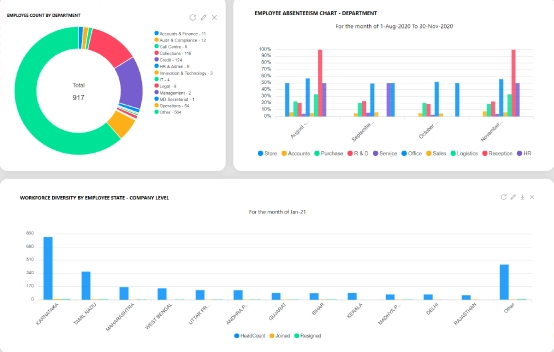
Watch Qureos mentors engage in an insightful conversation on success drivers of professional growth in the Business Leaders’ Growth Playbook
7.HiBob
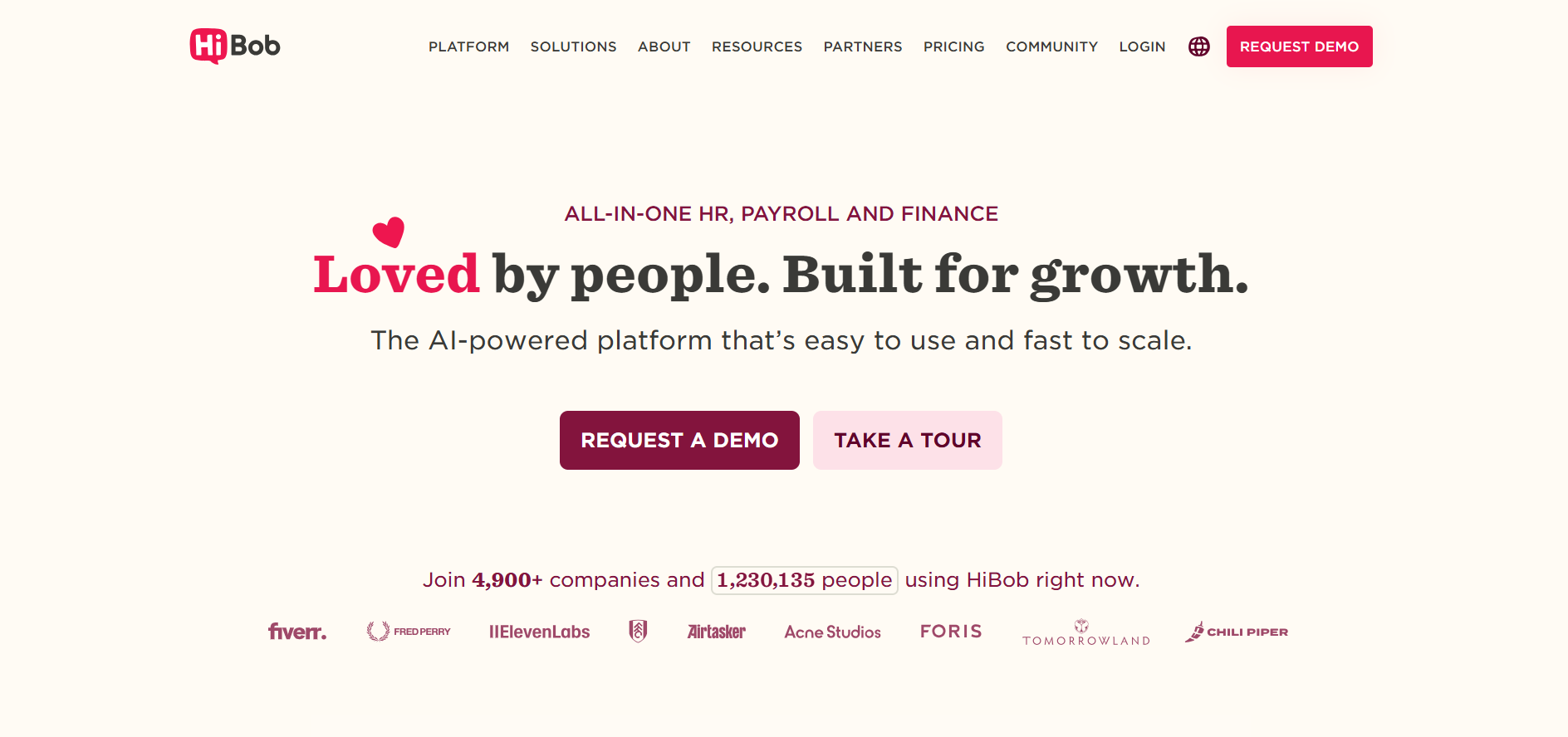
HiBbob is a modern HR and payroll management platform designed to streamline payroll operations while improving accuracy and compliance. It automates payroll calculations, integrates seamlessly with existing HR systems, and provides real-time visibility into employee data. HiBbob also supports time tracking, benefits management, and localized compliance, making it a strong choice for companies seeking an all-in-one HR and payroll solution.
Factors to Consider When Choosing Payroll Management Software
It is evident that in today’s world there are tons of payroll management softwares available in the market. So, how do you figure out which one is the right one for you? Choosing the right payroll management software is often an arduous task.
When selecting a payroll management software for your organization, there are several factors that HR departments should consider. The following are some of the most important factors to keep in mind:
[fs-toc-omit] Size of the organization:
The size of the organization will play a significant role in selecting payroll management software. Large organizations will have different requirements than small businesses. The software should be able to handle the number of employees and the complexity of the payroll system.
[fs-toc-omit] Cost
Another factor to consider when selecting payroll management software is the cost. The software should fit within the budget of the organization, but it is also essential to consider the long-term benefits and return on investment.
[fs-toc-omit] User-friendliness
The software should be user-friendly and easy to navigate. It should also be able to integrate with other systems such as HR and accounting software.
[fs-toc-omit] Features and functionalities
The features and functionalities of the software should align with the needs of the organization. This may include automating tax calculations, direct deposit capabilities, and the ability to generate various reports.
[fs-toc-omit] Security
Payroll data is sensitive information that needs to be protected. The software should have appropriate security measures in place to ensure data is kept safe and secure.
Here’s a workshop by Qureos on how to notice and how to get noticed by hiring managers!
How to Implement Payroll Management Software in HR?
Implementing payroll management software in HR can be a significant change for any organization. Here are some steps to consider when implementing payroll management software:
[fs-toc-omit] 1. Conduct a Needs Assessment
Before selecting any payroll management software, it is important to assess the organization's needs. This can involve identifying the current payroll system's weaknesses and identifying the features that would be most beneficial in a new system.
[fs-toc-omit] 2. Select the Right Software
Once the needs assessment is complete, select the payroll management software that best meets the organization's needs. Consider factors such as ease of use, customization options, and pricing.
[fs-toc-omit] 3. Train HR Staff
Training the HR staff on how to use the new software is critical to ensuring a smooth transition. Consider offering training sessions and providing access to online resources to help staff members become familiar with the software.
[fs-toc-omit] 4. Plan for Data Migration
Before implementing the new payroll management software, plan for the migration of existing payroll data into the new system. Ensure that all necessary data is transferred accurately and securely.
[fs-toc-omit] 5. Test the System
Before going live with the new software, it is essential to test it thoroughly. Conducting various scenarios to ensure that the system works as expected and to identify any issues that need to be addressed.
[fs-toc-omit] 6. Go Live
Once the testing phase is complete, the organization can go live with the new payroll management software. Ensure that all stakeholders are informed of the change and that any necessary adjustments are made.
[fs-toc-omit] 7. Ongoing Support
Finally, ongoing support and maintenance are crucial to ensuring the continued success of the payroll management software. Ensure that staff members have access to support resources and that the software is regularly updated and maintained.
Challenges & steps to Overcome them
There are several challenges that HR departments may face during the implementation process, some of which include:
- Resistance to Change: One of the biggest challenges faced during implementation is resistance to change from employees. Many employees may be comfortable with the old system and may be hesitant to adapt to the new system.
- Lack of Employee Buy-In: If employees don't understand the benefits of the new system, they may not support it, which can lead to a lack of employee buy-in.
- Limited Resources: Implementing a new system requires a significant amount of time, effort, and resources. HR departments may face budget constraints, lack of adequate technology or staff, which can hinder the implementation process.
- Data Migration: Migrating data from an old system to a new one can be challenging. Data may be lost, corrupted, or may not be compatible with the new system.
To overcome challenges, HR departments can take several steps:
The first step is effective communication, where HR departments must clearly communicate the reasons for the changes and the benefits to all stakeholders.
The second step is involving employees in the process of implementing changes. This can be done by soliciting their input, addressing their concerns, and providing training and development opportunities to help them adapt.
The third step is to allocate resources effectively, ensuring that sufficient resources are available to support the implementation process, including adequate funding, skilled staff, and technology.
The fourth step is creating a culture of change, promoting a positive attitude towards change, encouraging innovation, and celebrating successes. Finally, HR departments should test and measure the effectiveness of changes and make adjustments as necessary.
By following these steps, HR departments can effectively overcome challenges and ensure that the changes they implement are successful.
As an HR, are you struggling with making employee engagement fun? Don’t worry, check Qureos guide about game ideas for HR
Conclusion
In this article we have explored payroll management softwares for HR professionals, how payroll management softwares works, and the benefits of using such softwares for HR professionals. We have also listed some of the top payroll management softwares available in the market, discussed in detail their functions and features as well as compared their prices for your ease to choose the right platform for your HR.
HR is an integral part for any organization because it provides ease to the rest of the employees. Hence, it is important for organizations to also make sure that HR software is up to par. With the increasing complexity of payroll regulations and the growing number of employees in modern organizations, automating processes such as calculating salaries, withholding taxes, and generating reports can save HR staff time for other critical tasks.
The use of payroll management software also ensures compliance with legal and regulatory requirements, reduces the likelihood of errors, and provides a centralized database for all employee data, improving overall data management. Using payroll management software can ultimately save money and optimize payroll processing for organizations.
If you have experience with payroll management software, we encourage you to share your insights and feedback on this blog. Your input can help others who are considering implementing payroll management software in their organization or looking to switch to a new platform.
Sharing your experiences can also provide valuable feedback to the software providers, allowing them to improve their products and services based on your feedback.
Some questions to consider when sharing your experience with payroll management software:
- What software have you used and for how long?
- What features do you find most useful in the software?
- Have you experienced any challenges or limitations with the software?
- How has the software impacted your organization's payroll management processes?
- Would you recommend the software to others?
By sharing your experiences and providing feedback, you can help others make more informed decisions when it comes to payroll management software.
.avif)

.avif)

