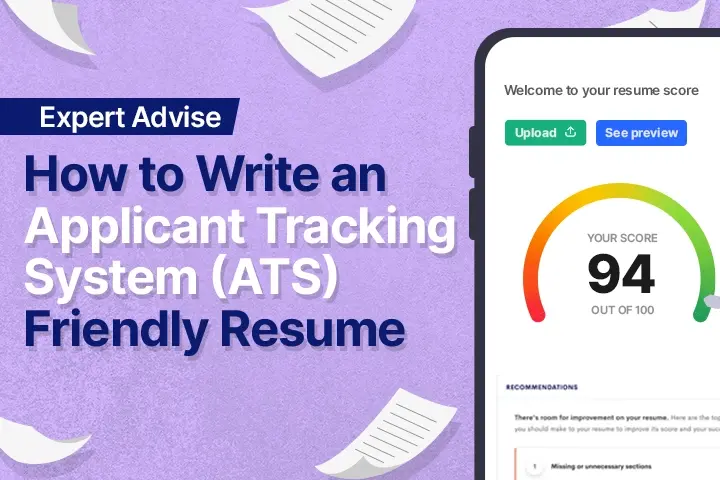In today’s fast-paced professional world, standing out is no longer optional—it’s essential. But what truly makes a difference in your career trajectory: personal branding or professional networking?
Both play critical roles, but they serve different purposes. To thrive, you must first understand their differences, how they complement each other, and how to use both strategically. Let’s dive deep into these career-building tools and uncover their true impact.
What Is Personal Branding and Why Does It Matter?
Personal branding is the process of creating a distinct identity that communicates who you are, what you stand for, and the value you bring to the table. It goes beyond just showcasing your skills—it’s about establishing a reputation that sets you apart in a crowded field.
The Importance of Personal Branding
- Trust and Credibility: A strong personal brand builds trust. When people associate your name with a specific expertise or value, they’re more likely to seek you out. Think of Oprah Winfrey, whose brand as a compassionate storyteller has made her a household name.
- Authority in Your Industry: Personal branding positions you as a thought leader. For instance, Elon Musk has crafted his brand around innovation, making him synonymous with cutting-edge technology.
- Memorability: A unique personal brand ensures you remain top of mind for opportunities, such as a new job, a partnership, or an invitation to speak at a conference.
Examples of Personal Branding in Action
- A freelancer who consistently blogs about their industry trends, gaining recognition as an expert.
- A marketer who uses social media to share insights and success stories, building an online following.
When done right, personal branding is your professional identity amplified for the world to see.
What Is Professional Networking and Why Is It Important?
While personal branding involves crafting one's identity, professional networking involves connecting with others to create mutually beneficial relationships. It isn’t about collecting contacts but building trust and exchanging value.
The Importance of Professional Networking
- Access to Opportunities: Whether it’s a new job, mentorship, or business collaboration, networking can open doors that might otherwise remain closed.
- Knowledge Sharing: Networking gives you access to insights, trends, and strategies from others in your field. This exchange of knowledge can be transformative for your career.
- Building a Support System: Professional relationships often become a safety net during challenging times, offering advice, encouragement, and resources.
Examples of Professional Networking in Action
- Attending industry conferences and participating in panel discussions.
- Use LinkedIn to join conversations in your niche and make meaningful connections.
Professional networking isn’t just about who you know—it’s about how you nurture those relationships for long-term growth.
Personal Branding vs. Professional Networking: Key Differences
While personal branding and professional networking work hand in hand, they are fundamentally different in their approach, purpose, and outcomes. Here’s a detailed breakdown of their differences:
1. Purpose
Personal Branding:
The primary goal of personal branding is to craft a distinct identity that highlights your strengths, values, and expertise. It’s about ensuring that people know who you are and what you bring to the table. Personal branding aims to make you memorable and trusted as a professional.
Professional Networking:
Networking focuses on building relationships that can lead to career advancement, mentorship, or collaborative opportunities. The purpose is to connect with others meaningfully, exchange value, and leverage these connections for mutual growth.
2. Approach
Personal Branding:
Personal branding requires a proactive approach. It involves creating content, engaging on social media, and showcasing your expertise through blogs, speaking engagements or thought leadership. Every action is intentional and carefully curated to align with your desired image.
Professional Networking:
Networking, on the other hand, is interactive. It involves reaching out to others, attending events, participating in discussions, and building rapport through shared interests. Success often depends on two-way communication and collaboration.
3. Target Audience
Personal Branding:
Your brand is aimed at a broad audience, including potential employers, peers, industry influencers, and the general public. It’s about being seen and recognized in your field.
Professional Networking:
Networking typically focuses on a narrower, more targeted audience. This could include colleagues, industry leaders, or professionals in a specific niche who can provide insights or opportunities.
4. Visibility
Personal Branding:
Personal branding thrives on visibility. It’s about showcasing your expertise publicly through platforms like LinkedIn, personal blogs, or social media. The goal is to create a recognizable and influential presence.
Professional Networking:
Networking often happens behind the scenes. While some interactions may be public, such as participating in a webinar, most occur privately through one-on-one or smaller group discussions.
5. Longevity
Personal Branding:
Building a personal brand is a long-term investment. It requires consistent effort and evolves with your career. A strong personal brand can remain impactful even as you change industries or roles.
Professional Networking:
Networking can have both short-term and long-term benefits. While some connections may yield immediate opportunities, others may take years to develop into meaningful professional relationships.
6. Control
Personal Branding:
You have full control over your personal brand. You manage every aspect, from the content you create to the image you project.
Professional Networking:
Networking success is shared. It relies on mutual engagement, the willingness of others to connect, and the value you bring to the relationship.
7. Measurement of Success
Personal Branding:
The impact of your personal brand can be measured through metrics like social media engagement, website traffic, and recognition as an industry expert.
Professional Networking:
Networking success is often measured by the quality of relationships you’ve built, the opportunities those connections provide, and the collaborations that result.
8. Outcome
Personal Branding:
A strong personal brand establishes your reputation, makes you an authority in your field, and ensures you stand out professionally.
Professional Networking:
Networking creates tangible opportunities such as job offers, partnerships, or mentorship, turning your professional relationships into career assets.
Conclusion
The debate between personal branding and professional networking isn’t about which is better for candidates—it’s about understanding how they complement each other.
A well-crafted personal brand ensures you’re visible, credible, and memorable. Meanwhile, professional networking helps you leverage that brand to create meaningful opportunities.
By balancing both, you can establish yourself as an expert while building a support system that accelerates your growth. Start crafting your personal brand and expanding your network today—you’ll thank yourself tomorrow.